
|




|
|
Which is the best file format for digital images/pictures?
We all have lots and lots of images saved in our computer. They could be our digital memories from the last vacations in Grand Canary islands, from our friend parties, or family reunions. Or they could be large collections of artistic pictures - we all love Picasso. Right? We pile these images until there is no more space in our computer. So, we all have the same question: which is the best file format to store our images? Should we store our images in JPEG format or BMP? Which format is safest and which is losing quality? Which format is the smallest one? Which is more popular/supported?
Lossless versus Lossy formats
Most image formats support compression. The compression can be lossless or lossy. Lossy compression is an image compression method where small amounts pixels are lost (intentionally) during compression in order to decrease the size of the resulted file. In lossless format all pixels are retained which results in a better image quality but larger file size. Remage Image Resize can help you to optimize your image without loosing quality.
JPEG format (Joint Photographic Experts Group)
JPEG is the most popular image format used by digital cameras, web sites, documents, etc. JPEG pictures can store up to 16.4 million colors. The main advantage of JPEG format is the size - because JPEG standard supports compression, converting an image to JPEG will result in very small files. The disadvantage of JPEG format is that the JPEG is a lossy format. This means that whenever we convert an image to JPEG, we lose information (small details become fuzzy and blurry). However, if the compression factor is set appropriately, our eyes won't see any difference between the original image and the JPEG image. But, if we compress the image too much, loss of details are thrown away and the resulted image will be very poor, as in the example below:
Original JPEG image with a compression factor of 5. File size: 48 KB.
The same image with a compression factor of 60. File size: only 5 KB.
As we have seen above there is a big difference between the two images! The second image is much smaller (only 5 KB) but it was practically destroyed and it cannot be used anymore. Another issue related to image compression is that whenever we edit and resave a JPEG image, the level of degradation raises. Resaving the image more than 4-5 times will definitively ruin the image. When to use JPEG format? Save as JPEG your photos and other images that have millions of colors. If you save as JPEG your images that contain text, large blocks of solid color, or simple shapes with crisp edges, when the image is compressed the text, color, or lines may blur and probably you don't want that.
|
JPEG 2000
JPEG2000 is the successor of JPEG standard. JPEG 2000 delivers much better compression than JPEG and also better quality. JPEG 2000 supports both lossless and lossy compression. By compressing a JPEG2000 image to different levels we'll see that the biggest change of quality is between 80 and 95. Up to a compression factor of 80 the quality loss is not obvious.
Comparison between JPEG2000 at different compressions:
JPEG2000 image - compression 50. File size: 43 KB
JPEG2000 image - compression 70. File size: 25 KB
JPEG2000 image - compression 75. File size: 21 KB
JPEG2000 image - compression 80. File size: 16 KB
JPEG2000 image - compression 90. File size: 8 KB
JPEG2000 image - compression 95. File size: 3 KB
If we save an image as JPEG2000 at 16 KB and then we save it also as classic JPEG at the same size, we see significant differences.
Comparison between JPEG2000 and classic JPEG:
JPEG 2000 image saved at 16 KB
Classic JPEG image saved at 16 KB
Enlarging the image will show the differences even better:
JPEG2000 image - Detail
JPEG image - Detail
As we have seen, images saved as JPEG2000 are much crisper and sharper. The big disadvantage is that JPEG2000 is not as popular as JPEG. Many programs (for example, Microsoft Word, Firefox 10) do not have yet support for JPEG2000. However, some programs such as BioniX Background Wallpapers Changer Ultimate and Paint Shop Pro support this format! Hint: when you convert your images to JPEG 2000, you should search for the best compression level, which should be around 80. When to use JPEG2000 format? Use JPEG2000 when you want to store small images with a good quality.
GIF (Graphics Interchange Format)
GIF is an obsolete format, supporting only 256 colors, which is not anymore enough for modern necessities. Advantages of GIF format: Supports transparency. Supports animation.
Disadvantages of GIF format: Supports only 256 colors. It doesn't support semi transparency (as PNG does). The quality of a GIF image is not as good as JPEG or PNG image quality.
As we can see in the image below, the image has over 10.000 red nuances. As GIF supports only 256 colors it won't be able to save all those nuances. A GIF image can be saved with different methods of color reduction: Web-safe, Median cut, Optimized OctTree. Web-safe is the safe approach of saving GIFs but we'll result in poor images. Median Cut and Optimized OctTree will give better results but the size of the image will be bigger. Additionally we can apply dithering which will increase the image quality substantially:
Original image saved as high quality JPEG (18 KB)
Same image saved as GIF (64 KB) - Median Cut
Same image saved as GIF (7 KB) - Standard/Web - safe
Same image saved as GIF (69 KB) - With dithering
Conclusion: GIF format is not suitable for compressing complex images representing landscapes, people, etc but it is suitable for 'artificial' images: banners, logos, monochromatic sketches, drawings, never save a complex image (a landscape for example) as GIF.
When to use GIF format? Save your images as GIF when they have a small, fixed number of colors. GIF file format is NOT suitable for images with gradient colors or for photographic images (including wallpapers).
BMP (Bitmap)
BMP format is the most popular format around. BMP is capable of storing images in any color depth, from black-and-white to 16.4 million colors. Advantages of BMP format: Supports pretty much any kind of image Supports any image color depth Supports any image size Doesn't lose information (it is a lossless format) and it is supported by any software program in the world.
Disadvantages of BMP format: BMP has a gigantic disadvantage: the size of a BMP file is the biggest of all formats since BMP does not support compression (as JPEG does).
Image saved as BMP. Resulted size: 980 KB
The same image saved as JPEG. Resulted size: 137 KB
When to use BMP format?Save your images as BMP when you want to store your image exactly as it is - without losing a single bit of information. This sounds appealing but when you will see how much space your BMP will engulf, you will probably change your mind and convert them to JPEG/JPEG2000.
PNG (Portable network graphics)
PNG is also a popular file format. The size of a PNG image is bigger than JPEG's but smaller than BMP's. PNG's compression is among the best available amount lossless image formats. Advantages of PNG format:
Disadvantages of PNG format:
As we can see in the figure below the quality of the PNG image is as good as BMP's but its size is a bit smaller.
Image saved as PNG. Resulted size: 631 KB
When to use PNG format?In some cases PNG format can be used when you have to save a screen capture. If quality is important, don't forget to set its color depth to 16 million colors (24 bit color depths).
TIF (Tagged Image File Format)
TIF file format is very popular in professional areas: graphic artists, in the publishing industry, professional photographers. But that's it. Its poor compression characteristics don't make it a choice for regular users. Advantages of TIF format:
Disadvantages of TIF format:
A TIF image is almost as big as a BMP image. For example, the image below was saved as TIF and it has 951 KB while the size of the original BMP image is 980KB. However, the BMP does not have the disadvantage of being poorly supported by software programs as TIF has.
Image saved as TIF. Resulted size: 951 KB
When to use TIF format?We strongly recommend not using this format. It has no real benefits for you and it is really obsolete.
Conclusion
Today, the most popular file format is JPEG, but JPEG2000 comes in force as more and more programs offer support for it. GIF and TIF it's too obsolete to use it at all. PNG is good for saving black and white drawings (if set it to 256 colors) or natural images (if set to 16 million colors) when we don't want to lose quality at all. BMP offers the same quality preservation as PNG but its size is a bit bigger. So, our recommendation it's JPEG or JPEG2000 for pictures and PNG for drawings (lines and charts).
BioniX Desktop Wallpaper Manager supports all the above file formats.
|
©Bionix Desktop Background Switcher |
|