

|



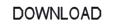
|
|
BioniX Skin Designer
How to install the Skin Designer
Does not require installation. Download it anywhere in your computer and double click to run it.
How to use Skin Designer
Start the Skin Designer and open one of the skins provided with BioniX Wallpaper Changer or use the default template to start creating your own skin. Resources:
How to install the skin
Once you created a new skin put it into the c:\BioniX\System\Skins\ folder and restart BioniX. After restart BioniX will appear in the list of availabble skins. Double click the skin to use it. More skins
Registered user will get access to more skins. You can also purchase skins from this 3rd party website. |

Related wallpaper tools:
|
Bionix Automatic Wallpaper Changer |