 |



 |
|
BioniX Background SwitcherOS compatibility matrix & Hardware requirements
Windows OS compatibility matrix
BioniX Background Background Switcher works on all Microsoft Windows (32/64 bit) operating systems.
Hardware requirements
BioniX can run on any Windows desktop/laptop computer
As you can see, BioniX's footprint is so small that your system will never notice it.
Can I keep BioniX Background Switcher running all the time?
Sure! BioniX Background Switcher was designed to be a non-intrusive program. You can see its modest requirements in the 'Info' tab. You can also instruct BioniX not to change the wallpaper when other programs intensively use the CPU (for example if you are playing games) or if your laptop is running on batteries. Isn't this great? Which other background switcher does that?!?
How much memory does it need?
BioniX takes about 30MB of RAM while in idle state. The memory required in the active state depends on:
After changing the wallpaper, BioniX switches back to idle mode and it will release the previously used memory.
How much CPU does it need?
CPU utilization is 0% while in idle state and usually less than 20% when changing the wallpaper (active state). CPU utilization is highly dependent on the processing applied on your wallpaper (automatic background color, tile, rotate, etc) The active state is usually shorter than 0.3 seconds. Basically, it takes no CPU.
Related links
|
©Bionix Desktop Background Switcher |