
|




|
|
BioniX Desktop Wallpaper main interface
Press the "Start countdown" button or double click an wallpaper to start playing the wallpapers on your desktop. When the time is up, a new wallpaper will be set on your desktop. To stop BioniX Background Switcher press the "Stop countdown" button.
Set previous/current/next wallpaper To set the previous wallpaper press the left arrow button or the Control + P key combination. Press the arrow down button to set the current wallpaper. You can also Press F5 key or double click the current wallpaper. To set the next wallpaper press the right arrow button or the Control + Alt + N key combination or you can choose which key combination you want. You can also use the Wallpaper menu for these functions.
Set current wallpaper
Quick! Your boss is coming! Press the Panic button (!) to replace the sexy blonde girl wallpaper you have on your desktop with decent wallpaper. Don't forget to pretend you're busy!
Minimize all applications except BioniX Press this button to minimize all the opened applications except BioniX Background Switcher.
Drag the little arrow in the Next wallpaper panel to can change the time interval when the wallpaper will be changed. BioniX Background Switcher is extremely flexible and it allows you to choose any interval you want between one second and 550 hours (about 24 days).
BioniX Background Switcher can set a specific wallpaper at a specific hour. The hour must be present in the wallpaper's name.
Toggle playlist shuffling (pick wallpapers in random order). Note:
Increase or decrease the time interval when the wallpaper is changed. When you start the countdown the wallpaper will be changer at the specified time interval.
|
©Bionix Desktop Background Switcher |
|