
|




|
|
Day/Night wallpapers
'Day/night wallpaper' module allows BioniX Desktop Background Switcher to display light wallpapers on your desktop during the day and dark wallpapers during the night. BioniX detects night-time wallpapers by looking for a specific words like 'dark' or 'night' (see "Keywords" list below) in the image's file name. Any file that doesn't include a keyword in its name is considered 'light' and it will be used during the day.
You can use a dedicated tool (such as Total Commander) to batch rename your wallpapers to include one of the keywords.
KeywordsAfterglow, afterlight, bedtime, black, brink, crepuscular, dark, dimness, dusk, ebb, evening, gloaming, gloom, half-light, late-afternoon, night, obscur, shadow, sleep, sundown, sunset, twilight, witch.
Composite keyword are automatically included. Example: darkness, darkstar, midnight, pitchblack, witching, nightfall, goodnight, night-time
BioniX Background Switcher allows you also to set the sunrise/sunset time:
|
©Bionix Desktop Background Switcher |