Timed wallpaper

BioniX Background Switcher can set a specific wallpaper at a specific hour. The hour must be present in the wallpaper's name.
How to do it?
- Add the hour to the file name. The example below shows the wallpaper file name and the time when it will be put on desktop:
-
Too early 05-30.jpg at 5:30 AM
-
Coffe tme 08-00.jpg at 8 AM
- Sunny afternoon 13-20.jpg at 1:20 PM
- Heading home 16-15.jpg at 4:15 PM
- Getting dark 22-00.jpg at 10 PM
- Activate the "Timed wallpaper" checkbox.
- Click the "Start countdown" button.
If the time now is 1:00 PM, then the first wallpaper will be applied at 1:20PM and its name will be "Sunny afternoon 13-20.jpg".
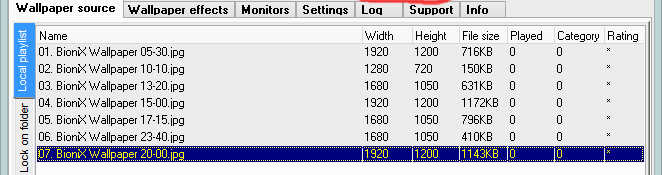
|