
|




|
|
Advanced topics
How to switch BioniX to BetaTester mode
To put BioniX in BetaTester mode, locate the folder where BioniX is installed (default C:\BioniXWallpaper\).
How to check if it worked?
The INI file
Every aspect of the program that can be configured via GUI can be also configured via the INI file. A name convention was used in the INI file for all fields that refer to GUI element (control). For example in this naming convention, references to buttons start with 'btn' (for example btnNextWallpaper), radio boxes start with 'rad' (for example radCustomZoom), check boxes with 'chk' (for example chkShuffle), etc It is safe to delete any entry from INI file since BioniX will rebuild that entry and initialize it to the default value.
Reseting the program to Factory Defaults
If you encounter a program and you want to restore BioniX to its initial condition, reinstalling the program will most likely NOT help. Instead you need to delete the INI file. Super important! Shut down BioniX before deleting the INI file.
You can also delete the INI file from inside the program. See the "Reset settings" button in the screenshot below.
Locating the INI file
The INI file is located in the %AppData% folder. See the screenshot below. Replace the three dots with your Windows account name/user name. Press "Copy all" to copy the content of the INI file to clipboard.
Super important: The program applies any current changes you made to BioniX GUI imediatelly.
|
|
©Bionix Wallpaper |
|