
|


 |
|
Desktop Background SwitcherKnown issues
TOC
If you have a shared folder (on a remote computer) mapped as network drive and that folder is not accessible (the computer disconnected from the network) then BioniX Wallpaper will freeze for few seconds during start up, until if gets the confirmation from Windows that drive is indeed disconnected.
I get an "EOutOfResources-Not enough storage is available to process this command" error
You are using an obsolete version of BioniX. Please upgrade to BioniX v9.113 or higher.
BioniX tiles all the wallpapers even if the Tile option is not checked
Cause1: A MS Windows problem prevents BioniX Background Switcher from setting normal wallpaper. This usually happens with older versions of Windows. If you have Win 7 or higher then go to Cause2. Solution: You can fix this from inside of BioniX Background Switcher by pressing the Reset wall coordinates button in the Settings - General tab. After you press this button you MUST RESTART THE SYSTEM, not only BioniX. Cause2: This happens when:
Solution: upgrade to the latest version of BioniX (which does supports high DPI).
RC = Release Candidate which means that a software is between Beta and Final Release stage. Some features may not be fully tested or operational. Therefore, you may see some features grayed out, especially if you run the program under the BT (beta tester) flag. This is not because your key does give you access to those features but because they are not ready yet (proposed features, under construction features, beta features, obsolete features). You will have full access to those features in the final version. All updates will be available for free.
Useful links:
|
©Bionix Desktop Background Switcher |