
|



 |
|
Lock on folder
Lock on folder will import into the playlist all desktop wallpapers in the specified folder. The playlist is automatically updated as you add/remove wallpapers from that folder.
Folder - The folder you want to monitor for changes. Every time you add/delete files to that folder BioniX Desktop Background Switcher will add them to your playlist.
Recent - Shows a list of recent folders you have monitored using the Lock on folder function.
Monitor folder for changes:
Easily add or delete wallpapers from playlist with Lock on folder function
When Lock on folder is active you cannot modify the playlist. If you want to rename, delete or add wallpapers you can modify the files in the folder you locked on disk. If you enabled the Lock on folder option, every time you add/delete files to the folder you choose to monitor they will be added to your playlist.
Lock on folder tricks
|
©Bionix Desktop Background Switcher |