

|



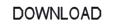 |
|
|
Submit a bug report
In order to give you a solution, we need to understand your problem. Therefore, sending a detailed description of your problem helps us to help you. Sending a message like "the software is not working" will take us nowhere.
Automatic bug reporting
BioniX Wallpaper has a built-in bug report generator. When a crash occurs, BioniX Wallpaper will automatically generate a bug report and WILL ASK for your permission to send it via email. The program will also ask you the steps to reproduce the error (see below)!
Steps to reproduce the problem
When sending a bug report please explain what we should do to systematically recreate the problem in our computers. For ex, which buttons to push and in which order, to make the program crash exactly as it crashes in your computer. Example of 'Steps to reproduce': 1) Start BioniX v12.9
Remember: 'Steps to reproduce' is the most crucial piece of information. Without, it we might not be able to understand the problem.
Sending a bug report manually
In some cases (user has no email client installed, firewall blocks BioniX, etc) it won't be able to submit the bug report. In this case please email us the information listed below.
BioniX already provides this info the 'System Log' tab: * The folder where BioniX is installed. For example: C:\Program Files\BioniX Wallpaper * Monitor(s) configuration and resolution * Optionally we may ask for: Your BioniX settings file (INI file), the playlist file, the wallpaper (jpg, gif) that generated the problem (IF the problem is related to a specific wallpaper).
Note:
PLEASE clearly write the reason for the email and the version number in the subject line (Bug report, Support request, Feature request, Purchase). Without this, the email will simply be discarded. If you don't get an answer and you haven't included this information please resend the email (correctly formatted). Example: [Bug report] BioniX v12.11 - The program crashes when the playlist is loaded. Please send the email at: Contact
You haven't received an answer?
Usually, we answer all bug reports emails within 24 hours. If you don't get an answer and you haven't included the information above (subject line, screenshots, steps to reproduce the bug) please add the missing info and resend the email. Also, make sure your issue falls indeed into the 'bug report' category and not into the Support request category.
|
|
©Bionix Background Wallpaper Changer |
|