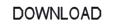Download BioniX Automatic Wallpaper Changer

BioniX is easy to install
- If you don't have administrator privileges install BioniX to C:\BioniX. Otherwise install to Program Files.
- If you want to upgrade, shutdown the old version and install the new version on top of it.
- More...

|
BioniX v13.11
Compatibility: Win Vista, Win 7, Win 8, Win 10, Win 11
Antivirus report
|

|
Download from local server (fast)
|

|
Download from SoftPedia (US / fast)
|

|
Download from GDrive (fast)
|

|
Download from local server (slow)
|
What's new in v13?
- Send wallpapers to your friends via email.
- La interfaz gráfica de usuario ahora también está disponible en español. More languages to come.
- Show wallpaper as playlist thumbnails.
- The user can switch between light/dark themes.
- The user can create its own themes.
- The user can switch between advanced and lite GUI.
- Drag & drop images from your browser directly into your playlist.
- Use GIF & videos files as animated wallpaper.
- Better multi-monitor support.
- Download thousands of wallpapers with Automatic Image Downloader.
- Compile a 'pile' of photos and set it as desktop wallpaper.
- Automatic fill/fit.
- The user can now create his own skins using the SkinEditor deliver with Bionix.
- Matrix-like animation over wallpaper.
- 101 features introduced in v12
- 140 issues fixed in v12
- Full feature list here.

|

Email us
Go to
Related wallpaper tools:
Articles and tips
 The best wallpaper file format The best wallpaper file format
 Monitor multiple folders
Monitor multiple folders
|